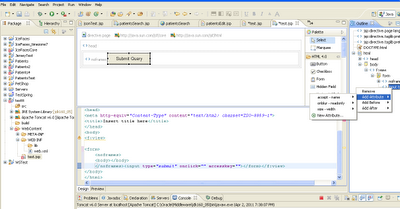Whenever you have a JSP page opened in Eclipse, the standard editor, called JSP Editor is not very fancy. However, do mouse right-click on the file name and choose Web Page Editor. The result is much more interesting, since it shows you the look and feel (Design tab) of the page as well as the source code. In the top-right corner of the window you have the Palette, which enables fast design by drag-and-dropping controls to the page. More to the right you have the Outline window, which allows you to select any tag of the page and add attributes to it.
This is similar to the powerful Oracle JDeveloper's editor.
Next figure illustrates the Web Page Editor in Eclipse.